After setting up the Test Groups and Repair Codes you can begin to upload this data into your PAT 400 series tester.
You will need a USB stick to copy this information to.
Under the 'PAT' tab of the menu select 'Upload' , the Upload dialog window will appear.
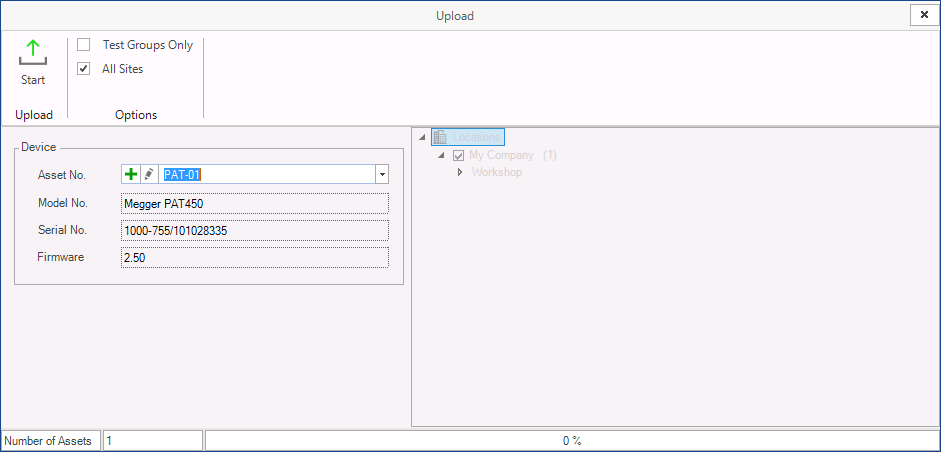
When you click 'Start' a dialogue box will open asking you where you wish to save the data.
Simply chose the USB stick as the location then click 'Save.'
You will notice that the file name is a mixture of letters and numbers. The format that Toolminder uses is as follows:
'UL' followed by the date.
You may change this if you like although it must be 8 characters or less otherwise the PAT 400 series will not recognise the file.
Once the data is on the USB stick, connect this to your PAT tester to begin testing. Furthermore, this data can be stored elsewhere for future use.