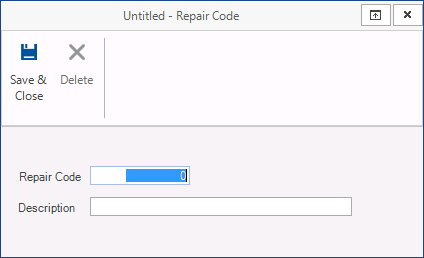To speed up entry of information, you can set up 'Repair Codes.' In the menu bar next to 'Test Groups' you will the 'Repair Codes' button. Select this to view your saved repair codes.
Once opened you will be able to see a list of all of your repair codes.
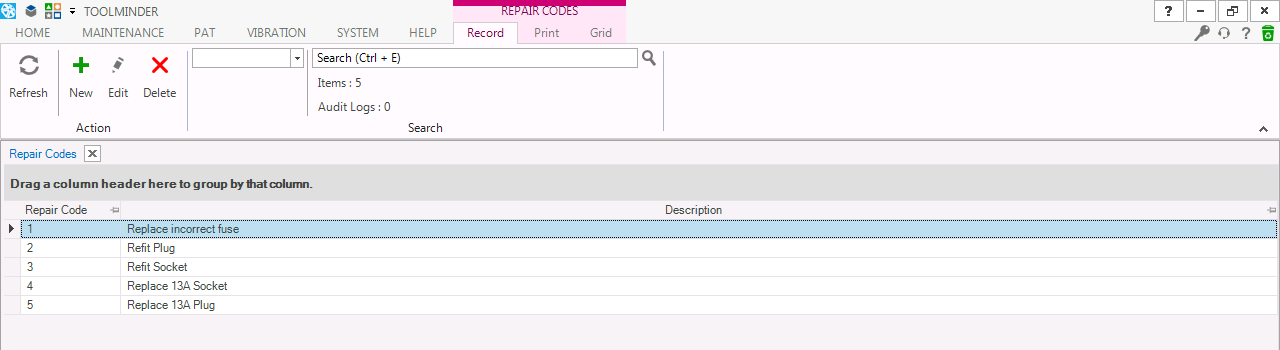
To add a new repair code press the 'New' button. A new pop-up window will display for you to add a new repair code.
Simply enter a new code number then add a description then save.