Once you have selected 'PAT' on the main menu, you will click the 'Test Groups' button
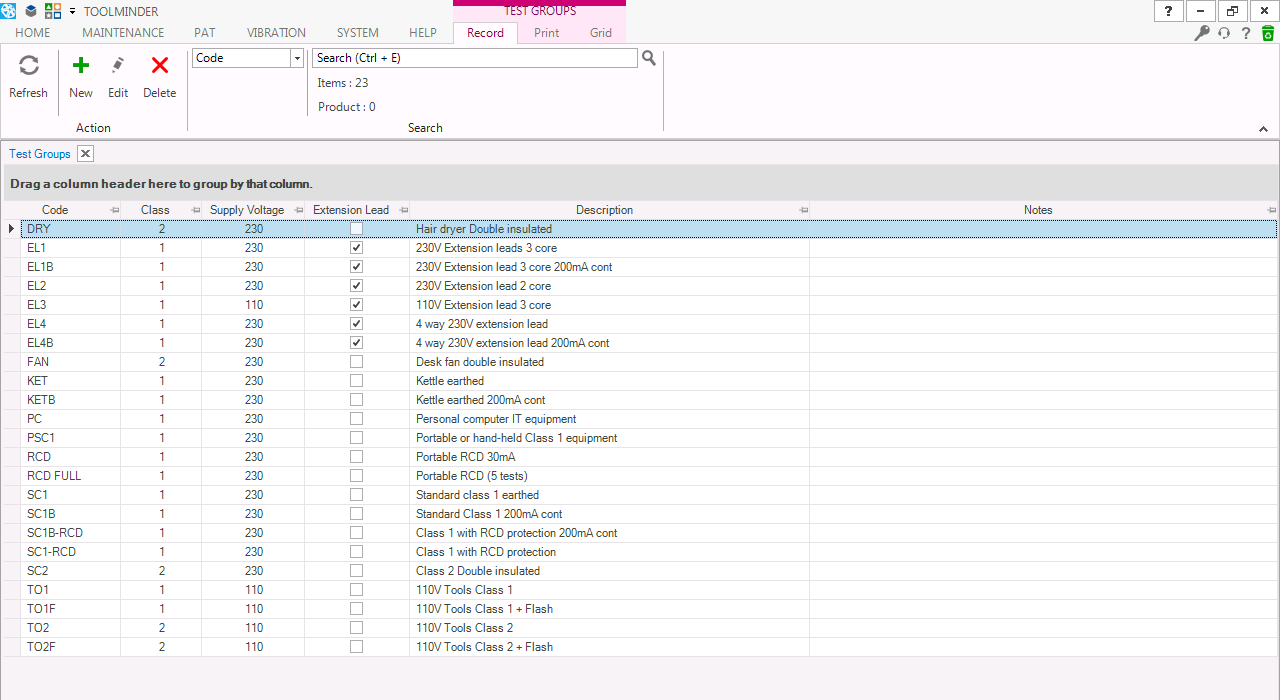
You can add a new Test Group by selecting 'New' on the menu bar.
A new pop-up window will display like the one below.
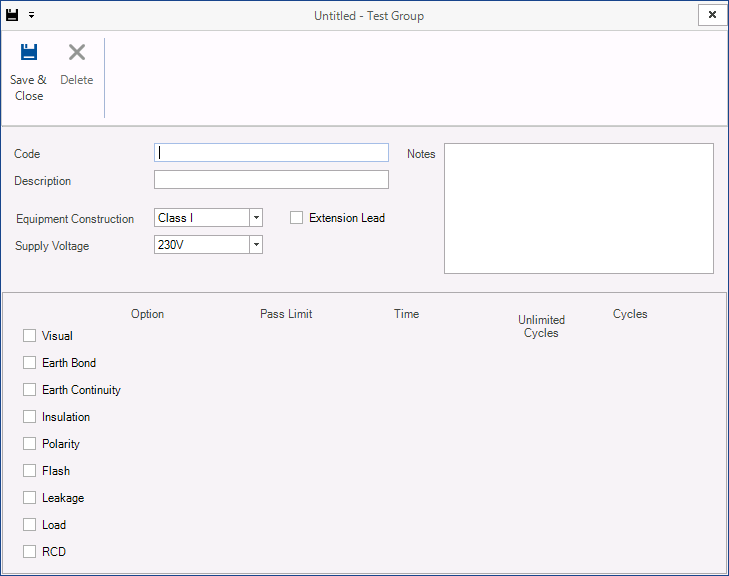
Now enter the appropriate information.
The Code and Description are mandatory and must be entered and select which tests you will perform.
When you click a box further information can be entered about the groups Pass Limit, Time, Unlimited Cycles and Cycles for various tests that will be carried out on the appliance.
NOTE: There are unlimited cycles for Bond, Continuity, Insulation and Flash Testing
When all parameters have been set click 'Save & Close' in the top ribbon.