System options allows the administrator to configure Toolminder.
You find these options by selecting the System > System Options on the main menu bar.
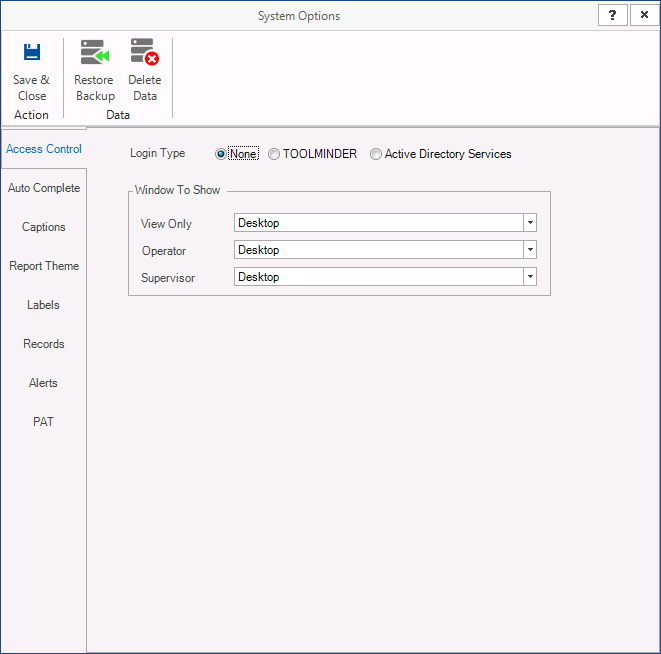
The menu bar on the System Options page has a number of options:
Delete Data
Allow's the deletion of data to be performed quickly and with ease, you can select the following records to be deleted Product, Asset, Personnel and HAVmeter.
Before the records you have selected are deleted you must enter a Authorisation code which you can get by contacting Earlsmere, this it to prevent loss of data.
Restore Backup
Before restoring a backup copy the file you are restoring to the following backup folder
Windows 32-bit
C:\Program Files\Microsoft SQL Server\MSSQL11.TOOLMINDER\MSSQL\Backup
Windows 64-bit
C:\Program Files (x86)\Microsoft SQL Server\MSSQL11.TOOLMINDER\MSSQL\Backup