To view data that has been transferred to the system select Vibration > HAV Manager
View Records
Clicking "View All" shows all records that have been imported into Toolminder.
View records for a specific date range by setting the From and To date fields and click Find.
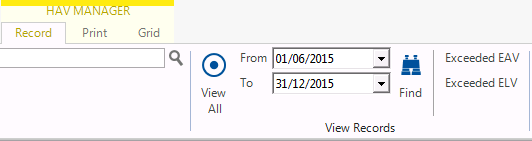
Filter Records
Records can be filtered by clicking the Exceeded EAV and or Exceeded ELV.
The Grouping tree allows the filtering of records by Contact, Personnel, Department and Base Stations.
To filter the selected records click on any of the nodes in the tree.
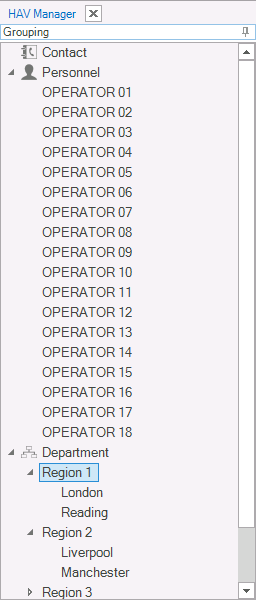
Before you can filter by Department you need to configure your operators departments in the personnel section.
Selecting a Base Station in the tree allows you to view records relevant to the selected Base Station.
You can rename a base station to a more recognizable to you by editing the base station asset record and changing its asset number.