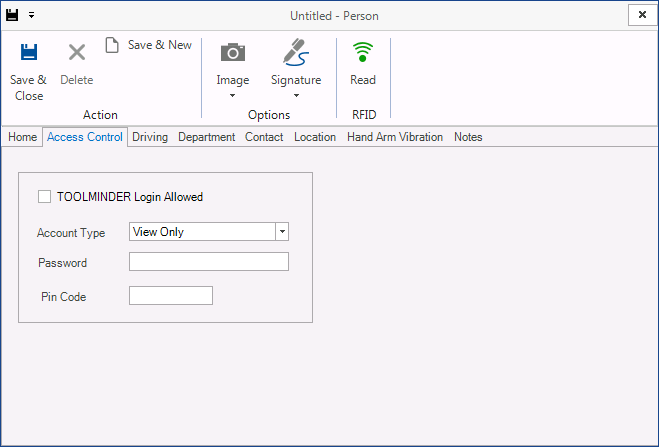The Personnel records stores information about your users of Toolminder.
View Personnel
Under the 'Home' menu find the 'Personnel' button
This will give you a list of all of your Personnel currently listed in Toolminder.
New Person
The ribbon menu at the top will have automatically changed from 'Home' to 'Record,' under which you will find a 'New' button.
Click it to create a new person in Toolminder or press Ctrl+N
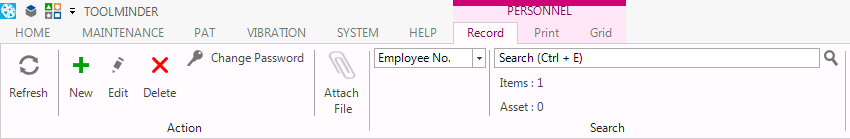
Once you click 'New' a pop-up window should appear called 'Untitled - Person.' Enter the personnel information into the relevant section.
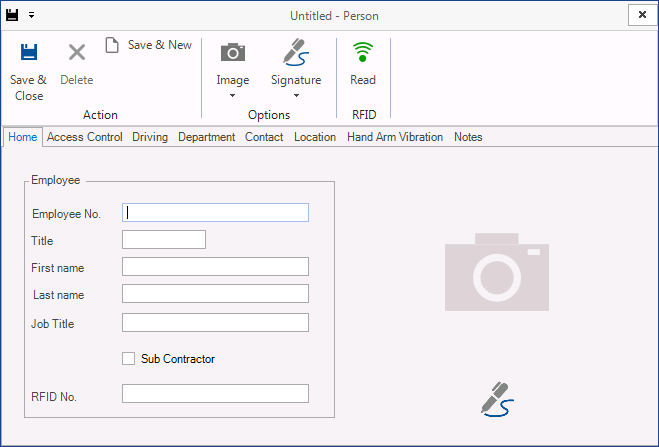
Access Control
When native Toolminder User Access is enabled, all personnel who will be using Toolminder will need Access Control configured.