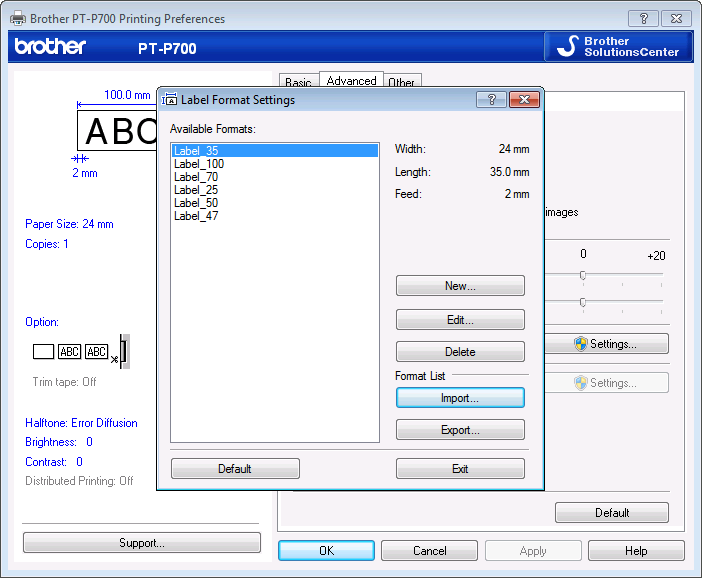When you have installed the Brother print driver, right click the printer in Devices and Printers and select Printing preferences.
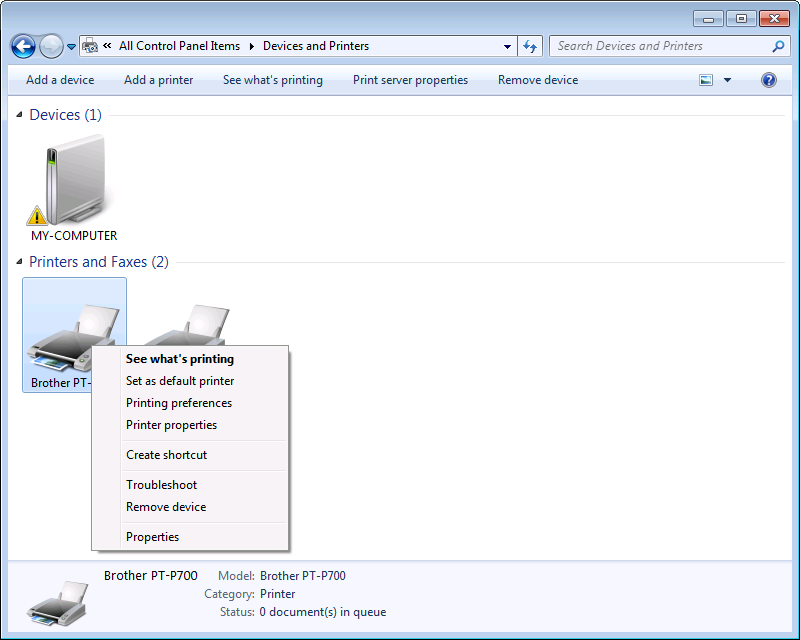
Select Advanced > Label Format Settings
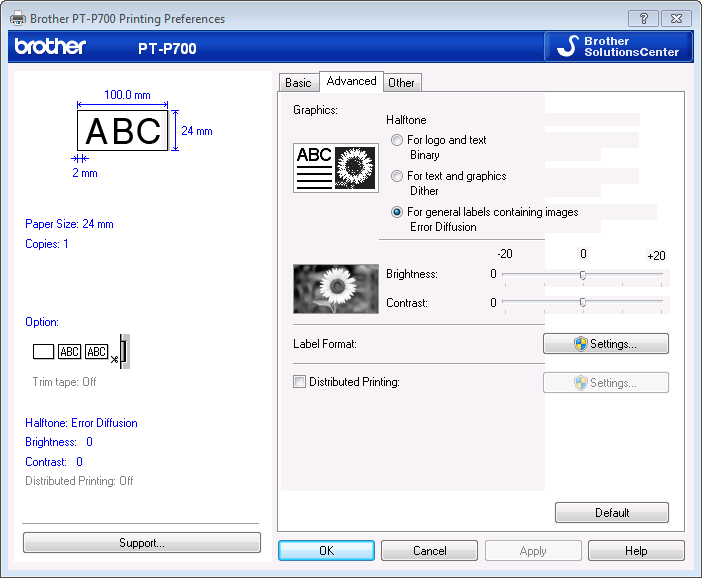
Click Import
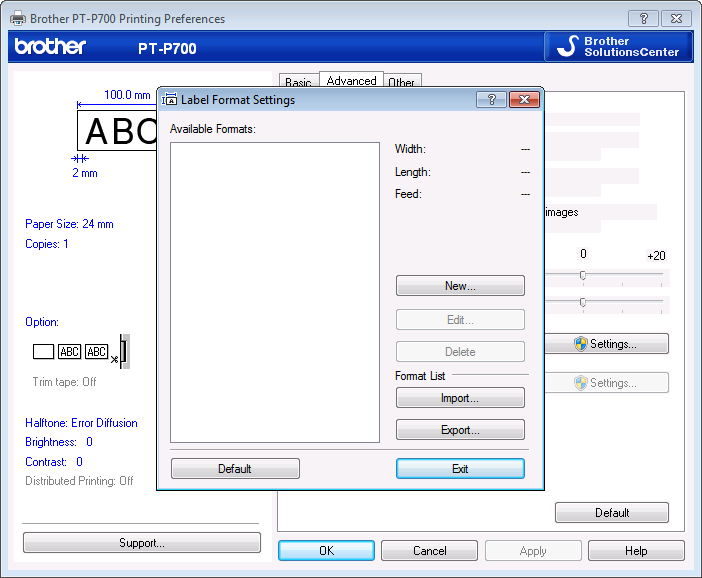
Select the Label Formats.org from the same folder as you imported the Label Formats
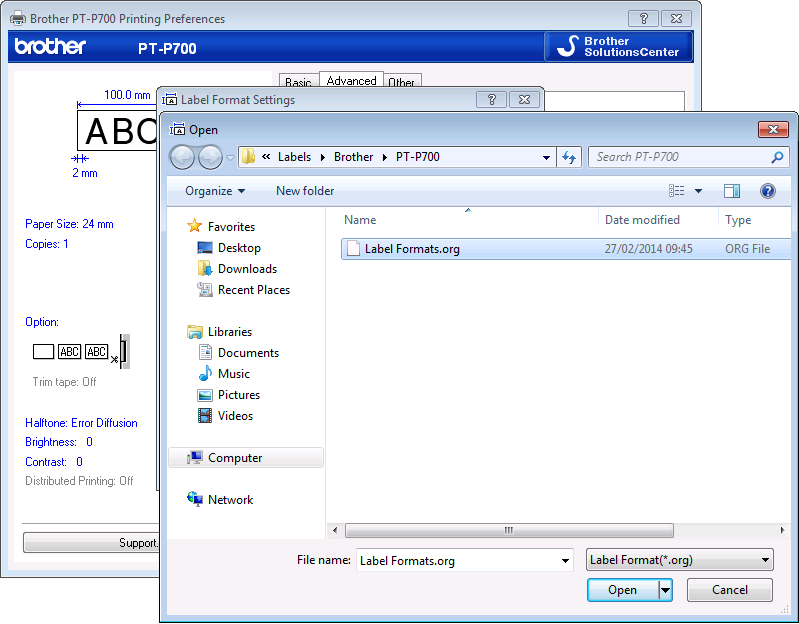
Click OK when prompted to replace user-specified formats.
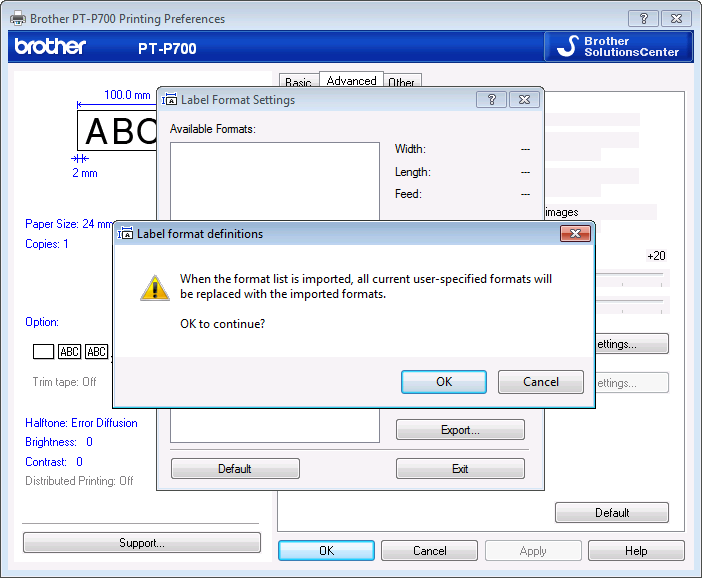
Click Exit when the Label Formats have been imported.