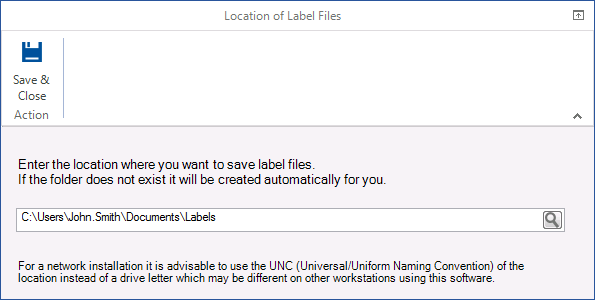Importing Label Definitions allows the administrator to import label designs to print Asset, Vibration and PAT Testing labels.
Printers currently supported by Toolminder.
Manufacturer |
Model |
Asset |
HAV |
PAT |
ID Cards |
Brother * |
PT-2430pc |
|
|
|
|
Brother * |
PT-9800PCN |
|
|
|
|
Brother * |
PT-P700 |
|
|
|
|
Evolis |
Pebble 4 Primacy |
|
|
|
|
Citizen |
CLP-7201e |
|
|
|
|
* Brother printers require Label Formats Import
Import Label Definitions
To import label designs click System > Label Definitions and open the Manufacturer folder of the printer you have.
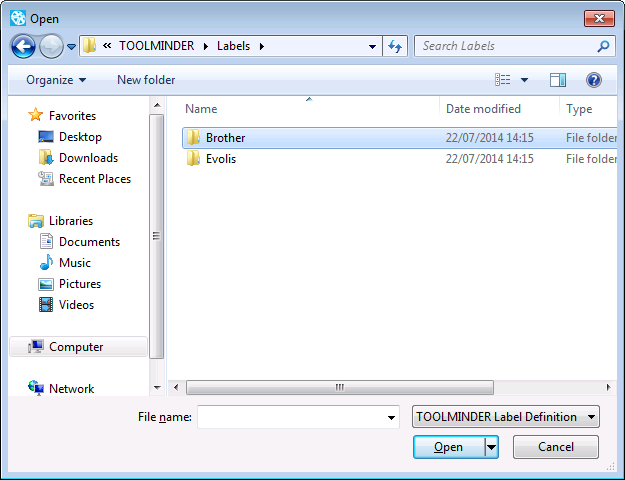
Select the label definition file and click Open, the label designs will then automatically import.
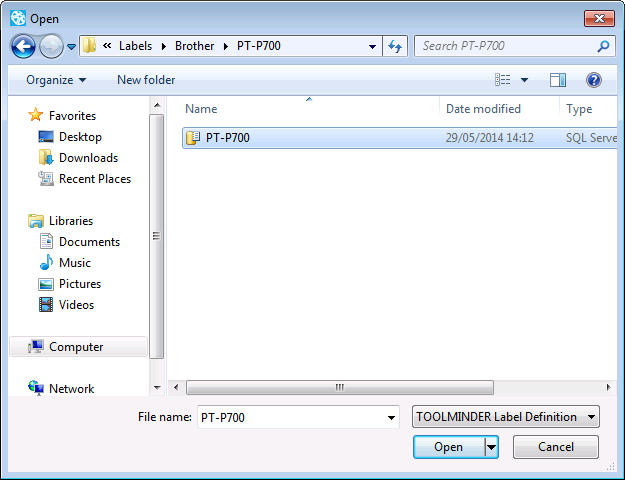
The first time you import label definitions you will be prompted to set the location where the label files will be stored.
If you have a network license the labels should be saved to a folder all users of TOOLMINDER will have access to.