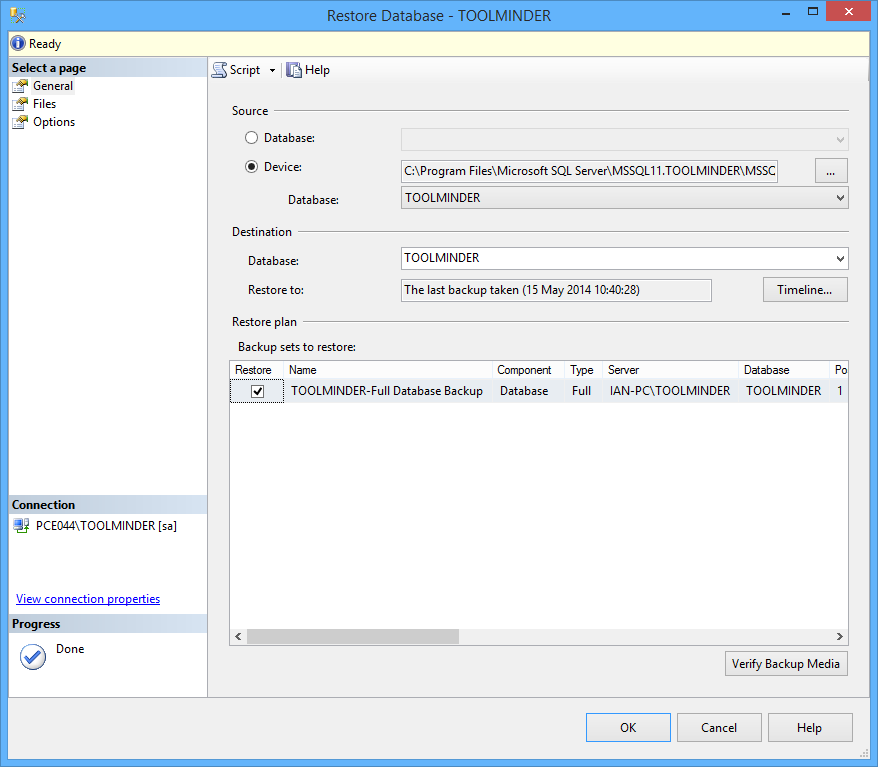Start Microsoft SQL Server Management Studio and select SQL Server Authentication, and enter the Login and Password for your SQL Server
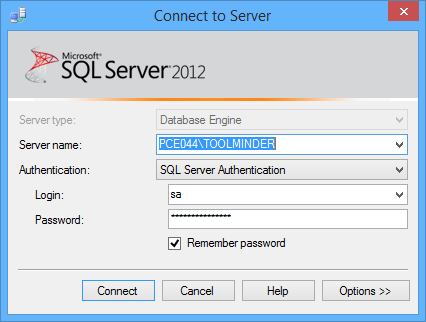
Right click Database in the Object Explorer and select Restore Database
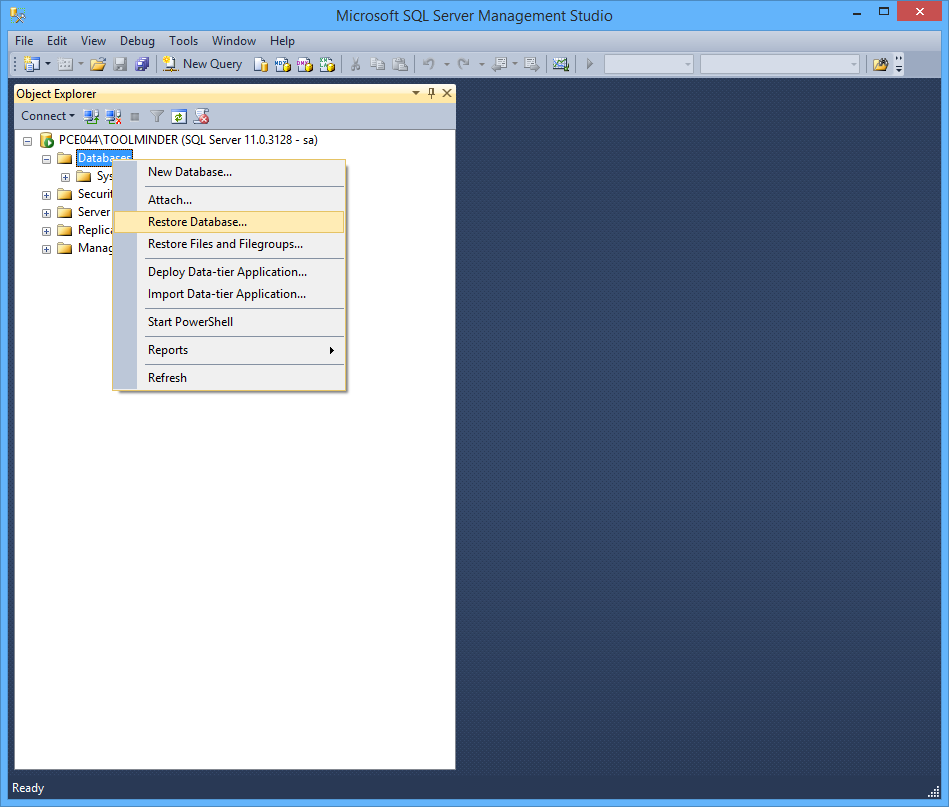
Select Device as the Source and click the button '...' to select the backup file
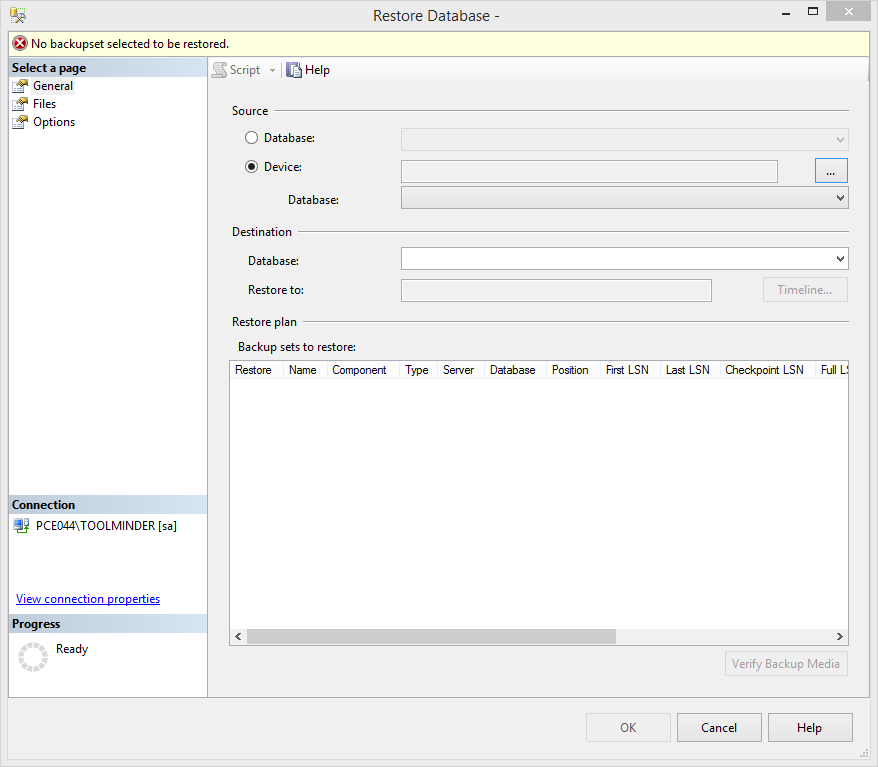
Click Add button
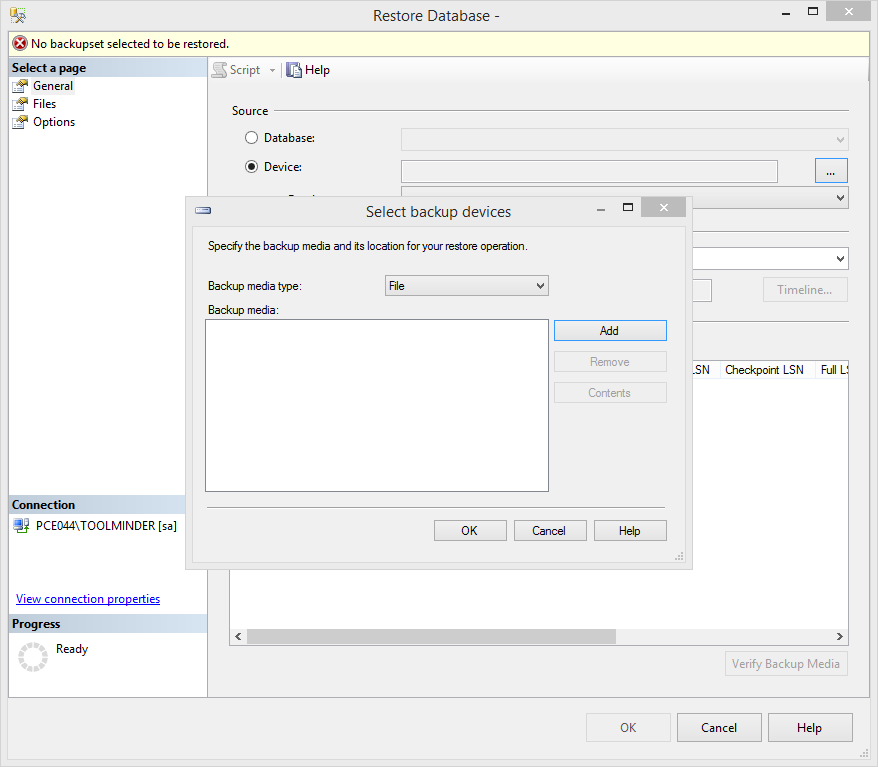
Select the backup file you wish to restore
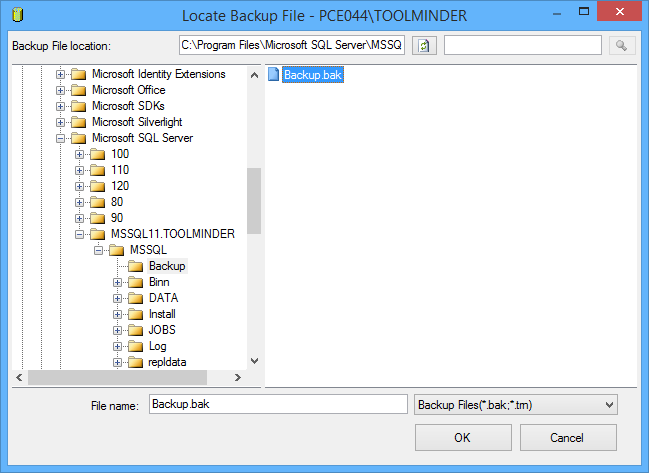
Click Ok to restore the backup